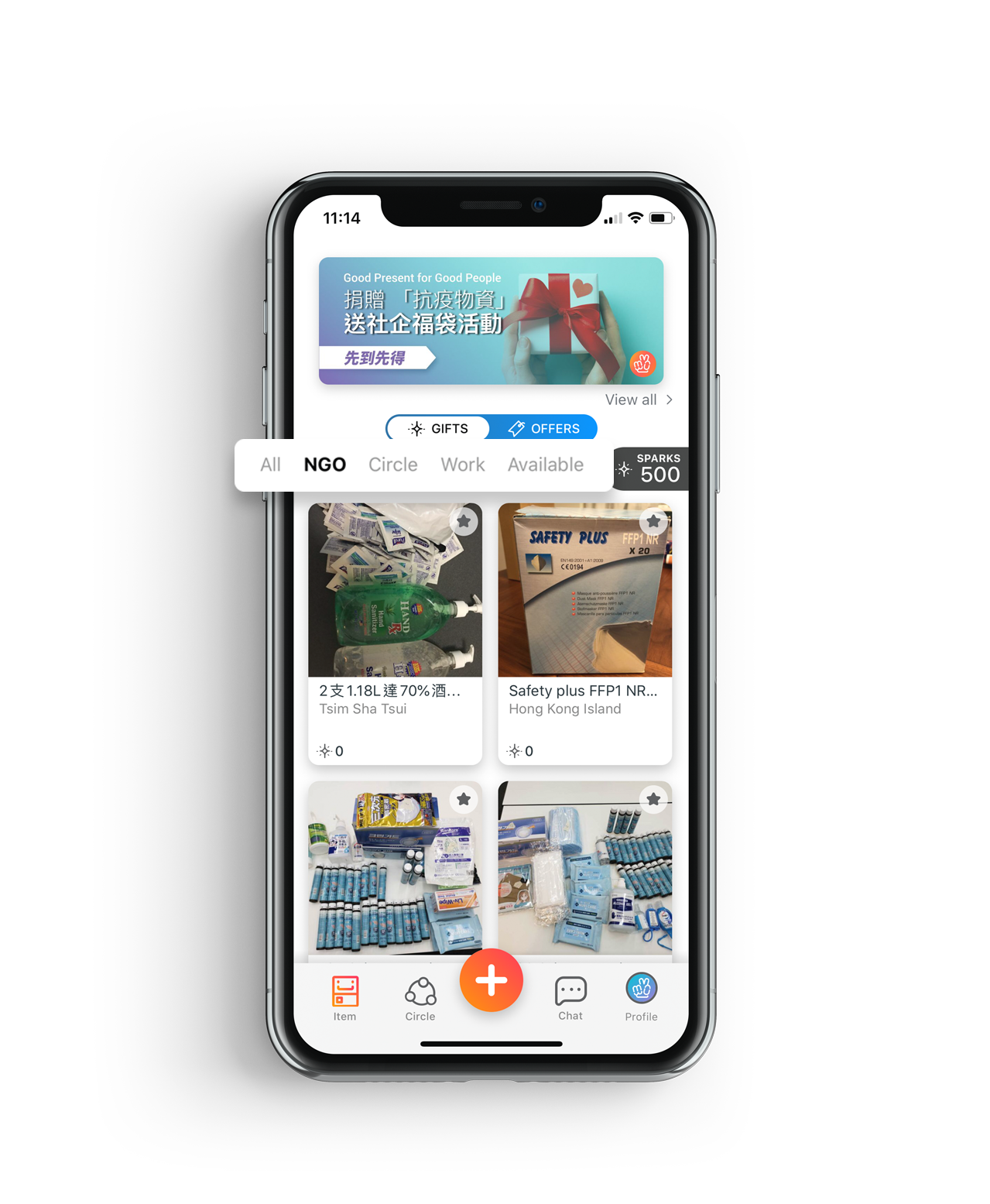Q : What can NGO do with Me2You?
A : Once your are a certified NGO with us, you will be able to see all the items our users are donating. If you have idle items as an NGO, you can also choose to share with other NGOs. Sharing is Caring!
Q : How to apply for organization account?
A : You can help your NGO or business apply for an organization account. First, you have to download the Me2You app, create your own account first. After you signed up your account you can go to your Profile page> click the “v” arrow right beside your display name> Click “Apply organization account”.
Once we verified your NGO account, we will create the verified account on your behalf and you can link other existing users to help manage the account.
Q : How to view items people want to donate?
A : On item home page, there is a horizontal navigation bar beside your Sparks are. You can view all items people wish to donate under the “NGO” tab, only Me2You certified NGO partners can view these items.
Q : Can I also share items?
A : Yes, of course! You can list items your organization have too much of for anyone, and can also donate items for other NGOs to redeem.
Q : Is it free?
A : Yes, it is free if you choose to signup with us now. As early bird promotion, you can sign up for a verified organization account, get donate items, run promotions and campaigns for free! Because we believe in a circular economy, and want to promote people to do good to our world.
Q : How does exchanging work ?
A :
If you’re a gifter…
Once someone wants your item, you will get an item request. If you decide to trade with him, just accept the request and your item will be reserved for the receiver. Other people can still see your item, but is no longer able to send you requests. The only step left now is to deliver the item to your receiver. Once you do so, double tap the your transaction record to confirm delivery of the item. On the receiver’s confirmation that he received the item, you will receive sparks!
If you’re a receiver…
If something catches your eye, you just have to select “I want it!” to indicate your interest. The item would be reserved for you if the gifter wants to trade with you as well. Now, all you have to do is to come up with methods of delivery then wait for your item to arrive. Upon receiving of your item, remember to double tap your transaction page in order to transfer sparks to your gifter!
Q : How do I look for the stuff I like ?
A : In order to discover hidden gems, just go to the item page. There are three categories of items there - you can look at all items (including reserved and gifted goods), or those that are available and items that are shared specifically with the circles you are in.
Q : What does the “Reserve” tag mean ?
A : The blue reserve tag means you’re one step late - another user has submitted an item request and the gifter has decided to trade with him. You are no longer able to request for this item. However, there is still a chance that the deal may be off, so the item may once again be available. Stay tuned and keep your eyes open for items you like !
Q : What does the star function do ?
A : The star function allows you to keep tabs on items you have your eyes on. For example, a you really like may be reserved, but you can still star it so you can check on it regularly to see whether it is gifted or becomes available again. You can keep track of all the items you starred - just go to Profile and you will see a star button on the top right corner. By pressing into that button, you will be able to see your favourite items.
Q : Are there any restrictions to the items that can be put on the platform ?
A : You can put almost everything on Me2You - only food ( including drinks and alcohol ), medicine and illegal items are prohibited.
Q : How do I sign up ? Is the app free ?
A : Me2You is completely free. You can create a Me2You account either by registering a your email address, or signing in via one of the following: Google, Facebook or Apple. After this step, you have an account and are ready to gift !
Q : Something does not work. How do I report this problem ?
A : To report a problem, go to Profile > Report Bugs. You will be directed to an email page where you can tell us the problem you encountered and help us improve. When describing the problem, it would be helpful if you can include screenshots or videos. Providings us with details such as your phone system (Android/ iOS), the time you encountered this problem or the app version would also help us immensely in improving Me2You.
Q : Am I allowed to bargain a deal ?
A : There is no bargaining mechanism in Me2You, but you can always discuss with a potential gifter on what an ideal price would be. There’s always the possibility that he will be able to accomodate to your needs and adjust the required amount of sparks for an item.
Q : How do the partnerships work in Me2You ?
A : We partner with corporations to create private work circles exclusively for their employees. For partnership enquiries, please do not hesitate to contact us at hello@me2you.com